Booking fitness classes can quickly spiral into chaos when you are juggling calls, messages, and endless spreadsheets. Suddenly, your time vanishes and client slots disappear before you can even write them down. But here is what most people miss. Businesses that automate bookings can cut admin work by as much as 40 percent, freeing you to actually teach and grow your community. The real reward comes not just from new technology but from a booking workflow so smooth that both you and your clients wonder how you ever lived without it.
Below is a step overview table summarising each main phase of automating fitness class bookings, along with its main focus and intended outcome.
| Step | Focus | Intended Outcome |
|---|---|---|
| 1. Identify Booking Needs | Analyse current workflow and challenges | Define clear requirements for automation |
| 2. Choose Scheduling Software | Evaluate and select appropriate software | Find a system tailored for fitness needs |
| 3. Set Up Online System | Configure classes, payments, and logistics | Enable seamless online bookings |
| 4. Customise Payments & Notifications | Set up payment options and automated reminders | Improve convenience and reduce no-shows |
| 5. Test for Efficiency | Conduct booking tests and gather feedback | Resolve issues before full launch |
| 6. Review & Optimise Workflow | Collect and analyse data for improvements | Continual enhancement of booking process |
Table of Contents
- Step 1: Identify Your Booking Needs And Tools
- Step 2: Choose The Right Scheduling Software
- Step 3: Set Up Your Online Booking System
- Step 4: Customise Payment And Notification Settings
- Step 5: Test The Booking Process For Efficiency
- Step 6: Review And Optimise Your Booking Workflow
Quick Summary
| Key Point | Explanation |
|---|---|
| 1. Assess Your Booking Needs Thoroughly | Identify current challenges and specific requirements before selecting automation tools for effective implementation. |
| 2. Choose Fitness-Specific Scheduling Software | Opt for platforms tailored for fitness management, focusing on unique features essential for class-based instruction. |
| 3. Configure Seamless Payment Systems | Set up secure payment options and automated notifications to enhance client convenience and engagement. |
| 4. Test the Booking Process Rigorously | Conduct thorough testing across devices to identify and resolve user experience issues before launch. |
| 5. Regularly Review and Optimise Your Workflow | Continuously analyse client feedback and data to implement incremental improvements in your booking system. |
Step 1: Identify Your Booking Needs and Tools
Successfully automating fitness class bookings starts with a thorough understanding of your specific requirements and the right technological solutions. Before diving into implementation, you need a comprehensive assessment of your current booking process and the challenges you want to address.
Begin by mapping out your existing booking workflow. Consider how clients currently schedule classes – are they calling you directly, messaging through social media, or using a manual spreadsheet? Identify the pain points in this process. Are you spending excessive time managing bookings manually? Do clients struggle to find available time slots? These questions will help pinpoint exactly what you need from an automated booking system.
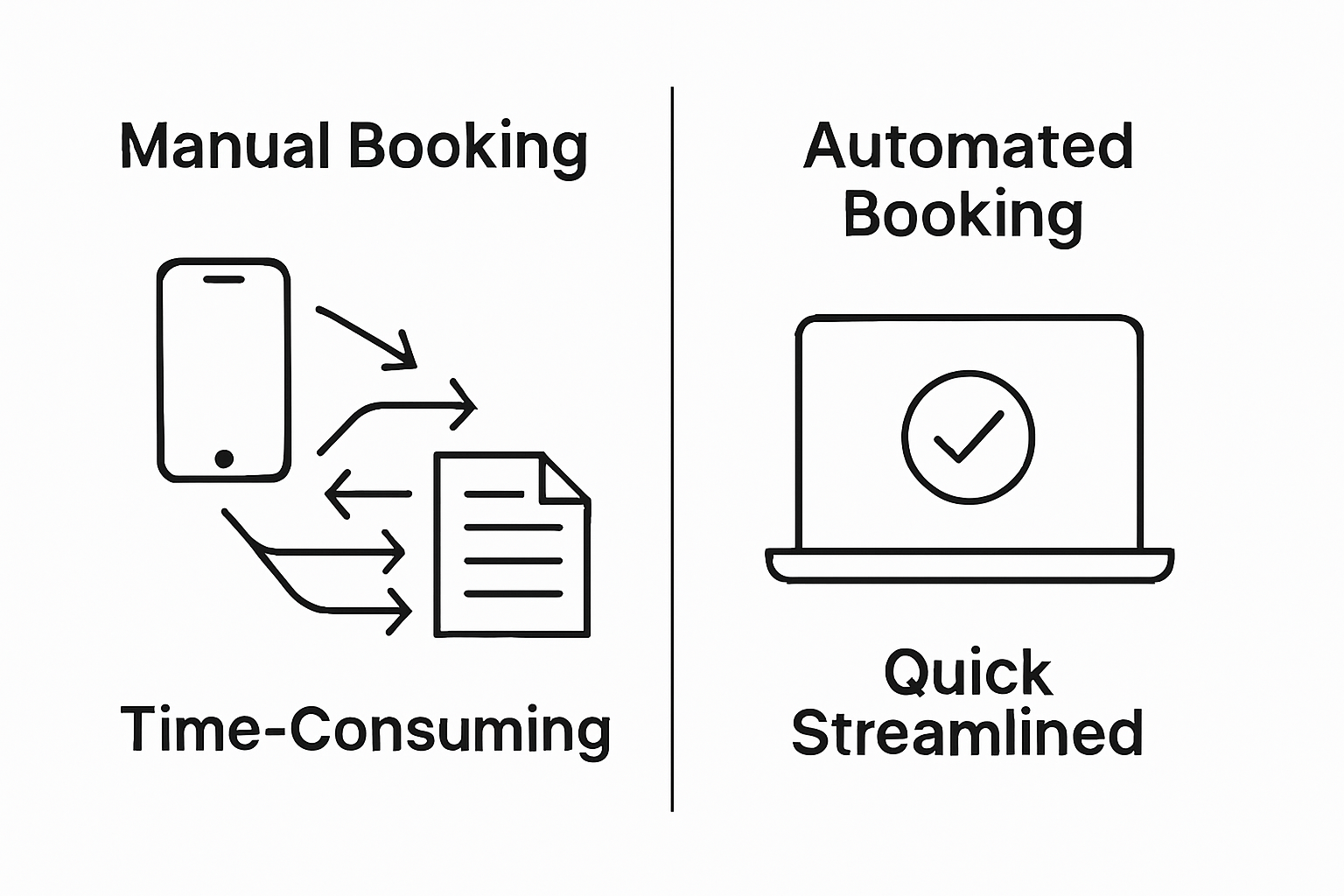
Next, evaluate the scale and complexity of your fitness class offerings. Different instructors have vastly different needs. A yoga teacher with weekly classes will require different booking automation compared to a martial arts instructor running multiple daily sessions across various skill levels. Some critical aspects to consider include class frequency, participant capacity, pricing structures, and potential membership models.
When selecting automation tools, prioritise solutions that integrate seamlessly with your existing business operations. Look for platforms offering features like:
The following table organises key booking system features with their purposes, to help you assess priorities when selecting automation tools for your fitness business.
| Feature | Purpose |
|---|---|
| Customisable booking calendars | Enable flexible scheduling and visibility for instructors and clients |
| Automated client reminders | Reduce no-shows and keep clients informed |
| Secure payment processing | Ensure safe and convenient transactions |
| Real-time attendance tracking | Monitor participation and manage capacity |
| Mobile responsive interfaces | Allow bookings from any device |
- Customisable booking calendars
- Automated client reminders
- Secure payment processing
- Real-time attendance tracking
- Mobile responsive interfaces
According to Business Technology Insights, businesses that strategically implement booking automation can reduce administrative tasks by up to 40%, allowing more time for client engagement and class development.
Remember that the goal isn’t just technological implementation but creating a smoother experience for both you and your clients. Your chosen solution should simplify booking processes while maintaining a personal touch that reflects your unique fitness instruction style.
Verify your initial assessment by discussing potential solutions with peers, testing demo versions of booking platforms, and gathering feedback from a small group of clients. This approach ensures you select a tool that genuinely meets your specific requirements rather than adopting a one-size-fits-all solution.
Step 2: Choose the Right Scheduling Software
Selecting the ideal scheduling software is a critical decision that can transform your fitness class management. The right platform will streamline your booking process, reduce administrative overhead, and enhance client experience. Your goal is to find a solution that feels like a natural extension of your teaching practice.
Start by conducting a comprehensive evaluation of available scheduling platforms. Look beyond basic calendar features and focus on solutions designed specifically for fitness professionals. Consider platforms that understand the unique dynamics of class-based instruction. Some software will offer specialized features like waitlist management, recurring class scheduling, and integrated payment processing that generic booking tools might not provide.
According to National Institutes of Health research on digital health platforms, data security and user privacy are paramount when selecting digital scheduling tools. Ensure the software you choose offers robust security measures, encrypted client information, and compliance with data protection regulations.
When comparing scheduling software, assess the following key aspects:
- Ease of user interface for both instructors and clients
- Integration capabilities with existing payment systems
- Mobile responsiveness and accessibility
- Customisation options for your specific class types
- Client communication features like automatic reminders
Dont get overwhelmed by complex systems with unnecessary features. The best scheduling software should simplify your workflow, not complicate it.
Test multiple platforms through free trials, paying close attention to how intuitive the system feels. Watch for red flags like complicated setup processes, limited customer support, or rigid scheduling constraints.
Consider your long-term business growth when making this decision. A scalable platform that can adapt to increasing class sizes, multiple instructors, or additional service offerings will provide better value. Some fitness scheduling software offers tiered pricing models that allow you to upgrade as your business expands.
Finally, validate your choice by running a pilot test. Invite a small group of regular clients to book classes through the new system, gather their feedback, and assess the overall user experience. Their insights will help you confirm whether the scheduling software truly meets your operational needs and enhances client satisfaction.
Step 3: Set Up Your Online Booking System
Setting up your online booking system marks the critical transition from planning to implementation. This step transforms your scheduling strategy from theoretical to operational, creating a seamless digital gateway for client interactions. Your goal is to create an intuitive, professional booking experience that reflects your fitness instruction brand.
Begin by gathering all necessary information for your class configurations. This includes detailed class descriptions, precise schedules, pricing structures, participant capacity limits, and any specific requirements like skill levels or equipment needed. Accuracy here prevents confusion and reduces potential booking errors. Take time to craft clear, concise class descriptions that communicate exactly what clients can expect.
Configuration involves more than just entering basic details. You will need to set up intelligent booking rules that automate complex scheduling scenarios. Consider parameters like minimum and maximum participant numbers, waitlist management, cancellation policies, and automatic payment processing. These rules create a structured booking environment that protects your business interests while providing flexibility for clients.
According to Digital Business Transformation Research, successful digital system implementations require careful attention to user experience design. Your booking interface should be clean, responsive, and easy to navigate, with minimal steps between client interest and confirmed booking.
Critical configuration elements include:
- Setting precise class time slots
- Defining clear pricing tiers
- Establishing automatic reminder notifications
- Creating membership or package options
- Configuring payment gateway integrations
Pay special attention to your payment setup. Ensure your system supports multiple payment methods, provides secure transaction processing, and generates clear receipts. Test the entire booking workflow multiple times, simulating different client scenarios to identify potential friction points.
Verify your system setup by conducting comprehensive testing. Create test bookings using different devices and browsers, checking that the user experience remains consistent. Invite a small group of trusted clients to provide feedback on the booking process, watching for any confusing elements or technical challenges.
Remember that your online booking system is often the first digital touchpoint for potential clients. A well-designed, smooth booking experience can significantly impact client perception and likelihood of converting casual interest into confirmed class attendance.
Step 4: Customise Payment and Notification Settings
Customising payment and notification settings transforms your booking system from a basic scheduling tool into a sophisticated client management platform. This step is about creating a seamless, professional experience that simplifies transactions and keeps clients informed.
Start by configuring your payment gateway with precision. Choose payment methods that provide convenience for your clients while ensuring secure, reliable transactions. Consider supporting multiple options like credit cards, digital wallets, and bank transfers. Each payment method should integrate smoothly with your booking platform, providing instant confirmation and reducing potential friction in the booking process.
Notification settings are equally crucial in maintaining client engagement and reducing no-shows. Design a communication strategy that keeps clients informed without overwhelming them. Implement automated reminders that strike a balance between being helpful and respectful. These notifications should include essential details like class time, location, required equipment, and any last-minute changes.
According to systematic research on digital health platforms, automated reminders significantly improve client attendance and reduce cancellation rates. Leverage this insight by creating a tiered reminder system:
- Initial booking confirmation
- Reminder 24 hours before class
- Optional reminder 2 hours before class
- Post-class follow-up message
Pay close attention to the tone and format of your notifications. They should reflect your brand personality while providing clear, concise information. Personalisation can make a significant difference – use client names, reference specific class details, and maintain a friendly, professional communication style.
Consider implementing flexible cancellation and rescheduling policies. Clear guidelines help manage client expectations and protect your business interests. Define reasonable timeframes for free cancellations, late cancellation fees, and options for class credits or transfers. Communicate these policies transparently during the booking process.
Test your payment and notification configurations thoroughly. Run multiple test bookings, simulating different scenarios like early cancellations, last-minute changes, and various payment methods. Verify that payment processing works seamlessly and notifications are sent at the correct intervals.
Finally, remain adaptable. Monitor client feedback and booking patterns, and be prepared to refine your payment and notification settings. The most effective systems evolve based on real-world usage and client preferences.
Step 5: Test the Booking Process for Efficiency
Testing your booking process is the critical validation stage that transforms your technical setup into a reliable, user-friendly system. This step is about meticulously examining every aspect of the booking experience from both the instructor and client perspectives.
Begin by conducting comprehensive workflow testing across multiple devices and platforms. Your goal is to simulate real-world booking scenarios, uncovering potential glitches or user experience challenges before they impact actual clients. Start with desktop computers, then systematically test tablets, smartphones, and different web browsers to ensure consistent performance.
Create multiple test scenarios that represent various client interactions. This includes booking classes at different times, attempting bookings with limited availability, testing cancellation processes, and verifying payment transactions. Pay special attention to edge cases like multiple class bookings, waitlist management, and membership interactions.
According to Usability Testing Guidelines, thorough testing involves examining the entire user journey. Document each interaction, noting the time required to complete bookings, potential points of confusion, and any technical barriers that might discourage client engagement.
Key testing parameters include:
- Booking speed and responsiveness
- Payment gateway accuracy
- Notification delivery reliability
- Cross-device functionality
- Ease of navigation
Invite a small group of trusted clients or fellow fitness professionals to participate in your testing phase. Their external perspective can reveal insights you might have overlooked. Provide them with specific tasks and encourage detailed feedback about their booking experience.
Pay close attention to transaction security and data protection during testing. Verify that personal information is encrypted, payment details are securely processed, and client data remains confidential throughout the booking process.
Create a systematic approach to recording and addressing any issues discovered during testing. Develop a tracking system that allows you to prioritize and resolve technical challenges quickly. Some problems might require immediate attention, while others could be part of a longer-term optimization strategy.
Remember that testing is not a one-time event but an ongoing process. Plan to periodically review and refine your booking system, staying responsive to technological changes and evolving client expectations. A commitment to continuous improvement will ensure your booking process remains smooth, efficient, and client-friendly.

Step 6: Review and Optimise Your Booking Workflow
Reviewing and optimising your booking workflow is an ongoing process that transforms your initial setup into a dynamic, responsive system. This step is about continuous improvement, turning data and client feedback into strategic enhancements for your booking experience.
Begin by establishing a comprehensive data collection strategy. Your booking system generates valuable insights about client behaviour, class popularity, and potential bottlenecks. Analyse metrics like booking conversion rates, peak booking times, class attendance percentages, and cancellation patterns. These numbers tell a story about how clients interact with your booking platform and where improvements can be made.
Client feedback is your most valuable optimization tool. Create multiple channels for receiving honest, constructive input. This might include post-class surveys, direct email communications, or periodic feedback forms integrated into your booking system. Pay special attention to comments about booking difficulty, technical challenges, or suggestions for improved functionality.
According to digital service optimization research, systematic analysis of user interactions provides critical insights for system refinement. Look for recurring themes in client feedback and data patterns that indicate potential improvements.
Key optimization focus areas include:
- Reducing booking completion time
- Simplifying navigation
- Improving mobile responsiveness
- Enhancing payment process efficiency
- Streamlining class discovery
Consider implementing an incremental optimization approach. Rather than attempting massive overhauls, focus on making small, measurable improvements. This might involve adjusting button placements, simplifying form fields, or refining notification timing. Each change should be tracked and evaluated for its impact on user experience.
Technology evolves rapidly, so stay informed about new features in booking platforms. Attend industry webinars, follow technology blogs, and network with other fitness professionals to learn about emerging booking system innovations. Your willingness to adapt can provide a competitive edge in client engagement.
Establish a regular review schedule – perhaps quarterly – where you comprehensively assess your booking workflow. During these reviews, compare current performance against your initial goals, celebrate improvements, and identify new optimization opportunities. Remember that an excellent booking system is never truly finished but constantly evolving to meet client needs.
Ready to Simplify Your Fitness Class Bookings?
Many instructors find themselves stuck in endless admin, cobbling together spreadsheets and chasing payments, all while struggling to offer a frictionless booking experience. The article guides you through the overwhelming challenges of manual scheduling, client reminders and payment management. It also sets out a clear path to automate these tasks so you can spend less time on administration and more time teaching. Imagine swapping uncertainty and late-night texts with reliable online bookings, branded class pages and automated notifications that clients actually appreciate.
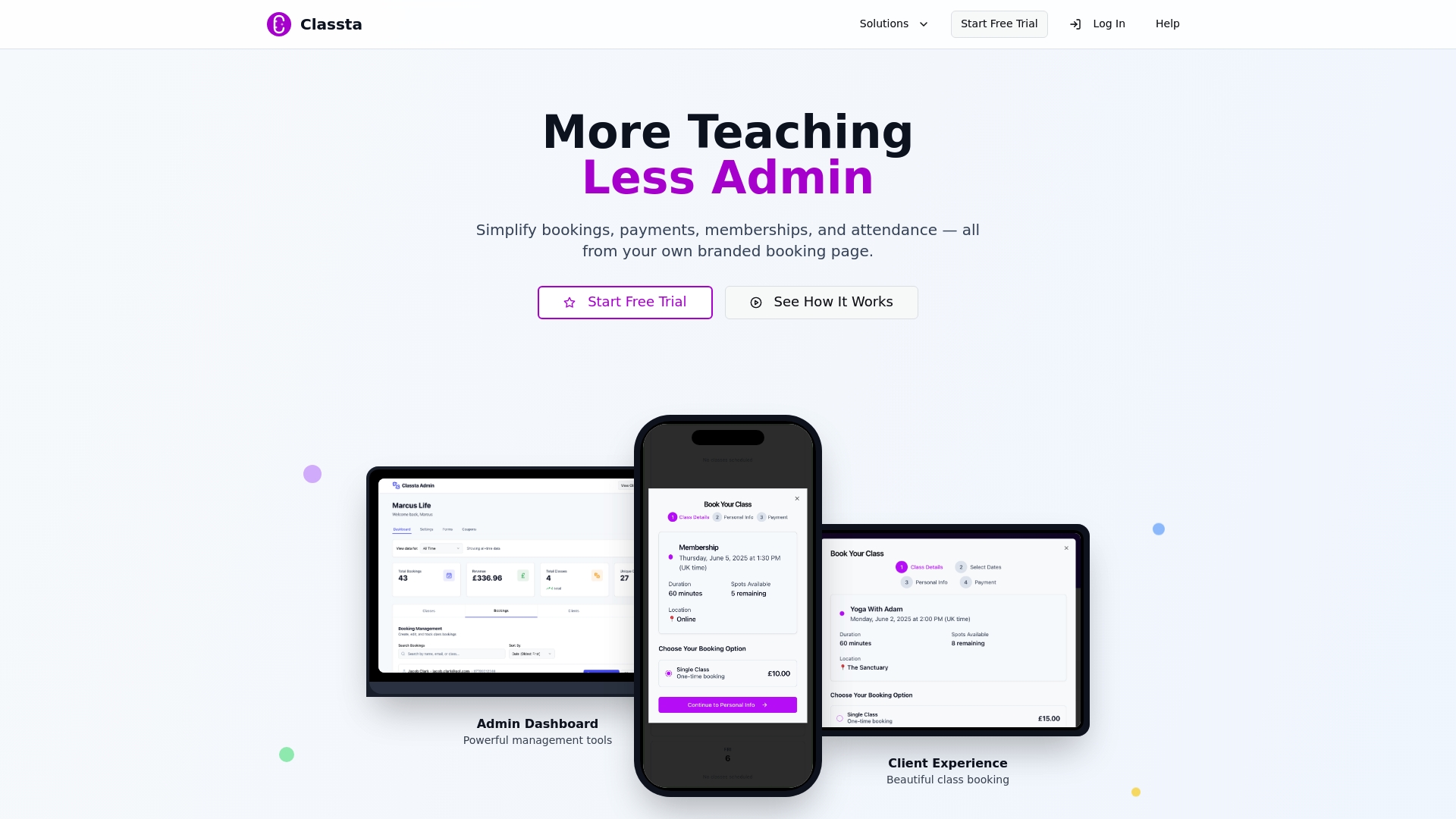
Say goodbye to disjointed tools and discover how everything you need is in one place with Classta.co. Here, you can instantly build a branded booking page, automate reminders by email and SMS, and accept payments securely with Stripe or PayPal. You get an all-in-one solution that fits right into your workflow. Ready to improve your client experience and free up your evenings? Visit Classta now for a free demo and see how easy fitness class automation can be.
Frequently Asked Questions
What are the key steps to automate bookings for fitness classes?
To automate bookings, follow these steps: identify your booking needs, choose the right scheduling software, set up your online booking system, customise payment and notification settings, test the booking process for efficiency, and review and optimise your workflow regularly.
How do I choose the right scheduling software for my fitness classes?
Select scheduling software specifically designed for fitness professionals. Look for features like easy user interfaces, mobile responsiveness, payment integration, and specialised functionalities such as waitlist management or recurring class scheduling to create an efficient booking experience.
What are the benefits of using an automated booking system for fitness classes?
Automated booking systems can save time by reducing administrative tasks, enhance client experience through seamless scheduling, and minimise no-shows with automated reminders, allowing you to focus more on client engagement and class development.
How can I ensure my clients book classes easily and efficiently?
To ensure ease of booking, create a clear and intuitive online booking system with accurate class information, set up intelligent booking rules, and implement automated communication strategies like reminders to enhance the overall client experience.
